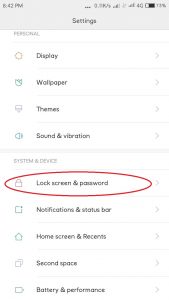This is for English Version
I am so sorry for my bad English
Redmi 4x Dont Have Face Unlock but Dont Worry Guys…. I’ll Tell You How to Add or Install Face Unlock for Xiaomi Redmi4x easily. but Before we install it, You Need Some file also Your Smartphone Have Unlock Bootloader
Your smartphone also Rooted
If Not, U can see How to Root with Magisk manager Here
Then Your Smartphone must Installed TWRP Recovery
if Not, You can see How to Install TWRP Recovery Here
Download Face Unlock For redmi 4x from Here
Step For Installation
- Reboot Into TWRP
- Tap Install
- Choose Folder That Face Unlock Placed ( Maybe Download Folder )
- Choose Faceunlock.zip
- Swap to Install then Reboot Your Smartphone to System
- After your Smartphone active Check on the Settings Option
- Open Lock screen & password
- Scrol down
- Done
Note
Face Unlock will not work if U have installed Gcam mod that gcam mod enabler inside , Your Build prop file must still original and not edited by camera2Api and other camera Mod.
If You want to Install Gcam Mod Work 100 % I’v write on this Post
I am sorry For My Bad English Thankyou Very Much
Screenshot Where FaceUnlock placed